
CROP TO ACTIVE PICTURE
This is information on how to opt-in to Global Supply Chain applying active picture cropping prior to partner deliveries.
VSP
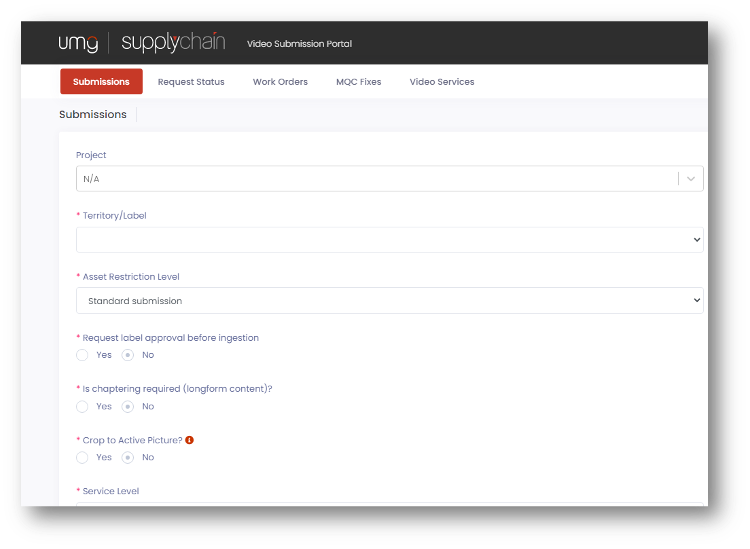
- VSP now includes an option to have Global Supply Chain (GSC) apply active picture cropping prior to partner deliveries.
- The default for this option is ‘No’, which means GSC will NOT remove any inactive pixels prior to delivery to partners who are configured to receive active picture deliveries.
- By selecting ‘Yes’, GSC will crop inactive pixels prior to delivery to partners who are configured to receive active picture deliveries.
- Note: Apple always separately receives crop values and performs their own cropping in accordance with their presentation requirements.
- PLEASE NOTE: Crop to Active Picture functionality is not supported for SD Video Assets.
NON-CROPPED VIDEO EXAMPLE
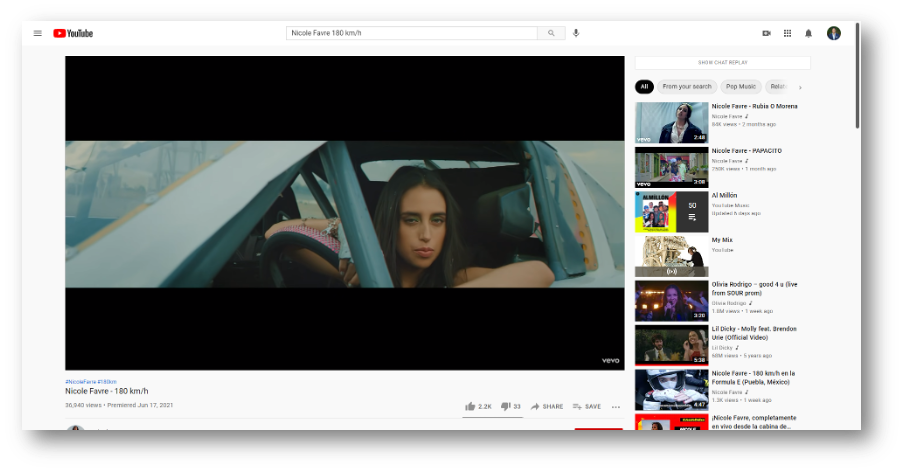
- Crop to Active Picture? = N
- https://www.youtube.com/watch?v=h7WRr0qI2WI
- Black bars are retained in non-full screen mode
CROPPED VIDEO EXAMPLE
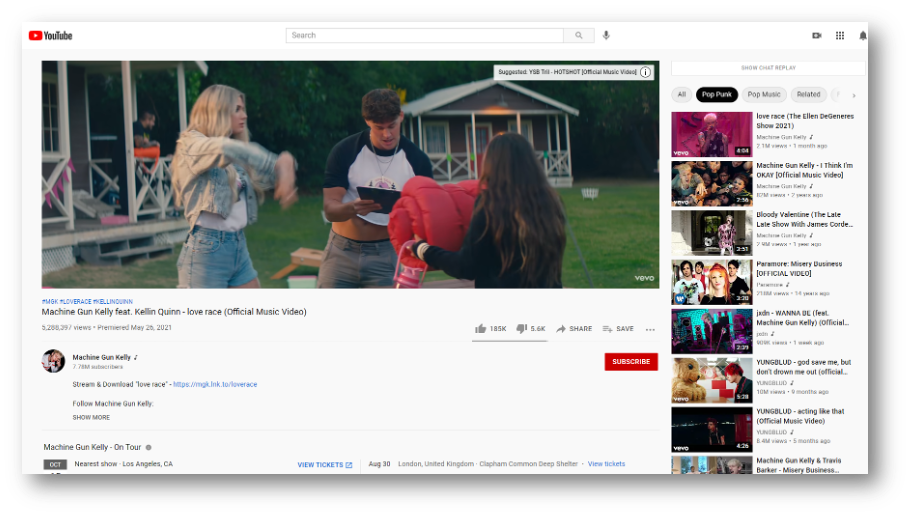
- Crop to Active Picture? = Y
- https://www.youtube.com/watch?v=Ak_zGEhRlzE
- Mattes are removed from the video (via Supply Chain, and based on crop values defined during VS MQC process) prior to delivery to Vevo/YouTube, Spotify, and Tidal.
- Display behavior at DSPs can vary according to device, browser, operating system, window size, and user settings. At YouTube, for example:
- Default view displays video as delivered.
- YouTube will add black bars in Theatre Mode and Full screen mode if screen aspect ratio is different than content aspect ratio.
- Black bars in Theatre Mode will vary in size depending on the width of your browser window.
- Black bars in Full screen mode will depend on how wide your screen is.
- Display behavior at DSPs can vary according to device, browser, operating system, window size, and user settings. At YouTube, for example:
WHAT ARE CROP VALUES?
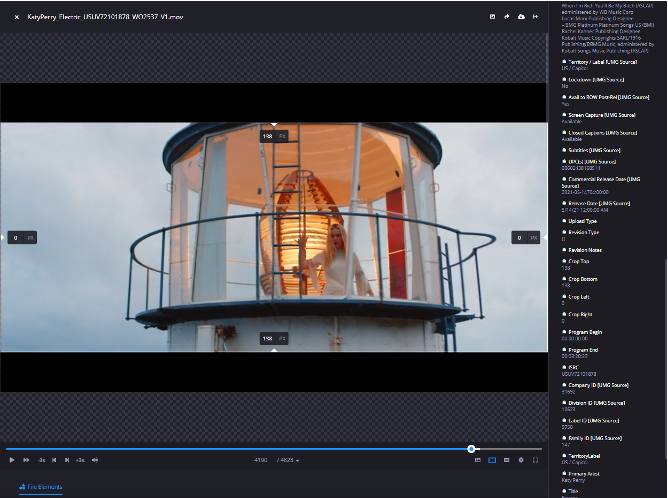
- Crop values identify the active picture area of a video
- Sometimes there could be ‘spilling’ across otherwise consistent matte lines, these are considered active picture
- If mattes lines are only partially breached or on one side at any point in a video, crop values should be set on the offending edge and the opposite edge to preserve symmetry
- Crop values are used to remove inactive pixels so that videos can be shown without black bars on top, bottom, left or right.
PARTNER NOTES
- YouTube
- YouTube is setup in the Global Supply Chain (GSC) to support active picture cropping i.e. GSC will remove inactive pixels before delivery when crop to active picture is selected in Video Submissions Portal.
- For a video to report as 1080p in the YouTube UI, one of the following criteria must be met:
- Width ≥ 1920 AND height ≥ 64
- Width ≥ 1080 AND height ≥ 1080
- For a video to report as 2160p/4K in the YouTube UI, one of the following criteria must be met:
- Width ≥ 3328 AND height ≥ 68
- Width ≥ 1872 AND height ≥ 1872
- Spotify
- Spotify is setup in the Global Supply Chain (GSC) to support active picture cropping i.e. GSC will remove inactive pixels before delivery when crop to active picture is selected in Video Submissions Portal.
- Tidal
- Tidal is setup in the Global Supply Chain (GSC) to support active picture cropping i.e. GSC will remove inactive pixels before delivery when crop to active picture is selected in Video Submissions Portal.
- Apple
- Crop values will always be sent to Apple with the video, regardless of whether crop to active picture selected or not. Apple will then use those crop values to crop the video in accordance with their presentation requirements.
